We can check the listening ports on Linux Server by below ways
fuser - identify processes using files or sockets (Refer- Man Pages for more information)
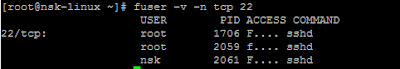 |
| Linvirtshell.com |
netstat - Print network connections, routing tables, interface statistics, masquerade connections, and multicast memberships (Refer- Man Pages for more information)
| Linvirtshell.com |
ssh - OpenSSH SSH client (remote login program) (Refer- Man Pages for more information)
[root@nsk-linux ~]# ssh -vv 10.0.2.15 25OpenSSH_5.3p1, OpenSSL 1.0.1e-fips 11 Feb 2013
debug1: Reading configuration data /etc/ssh/ssh_config
debug1: Applying options for *
debug2: ssh_connect: needpriv 0
debug1: Connecting to 10.0.2.15 [10.0.2.15] port 22.
debug1: Connection established.
debug1: permanently_set_uid: 0/0
debug1: identity file /root/.ssh/identity type -1
debug1: identity file /root/.ssh/identity-cert type -1
debug1: identity file /root/.ssh/id_rsa type -1
debug1: identity file /root/.ssh/id_rsa-cert type -1
....
...
lsof - list open files (Refer- Man Pages for more information)
 |
| Linvirtshell.com |
nmap - Network exploration tool and security / port scanner (Refer- Man Pages for more information)
Here for ex, i took output from localhost, you can change any ip or server name.| Linvirtshell.com |
telnet - user interface to the TELNET protocol (Refer- Man Pages for more information)
Here for ex, i took output from localhost, you can change any ip or server name.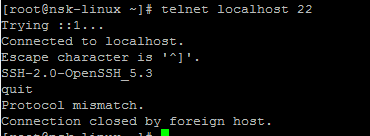 |
| Linvirtshell.com |