Validate network connectivity between the ESXi/ESX host and the NTP server using the ping command.
Query ntpd service using ntpq
Use the NTP Query utility program ntpq to remotely query the ESXi/ESX host's ntpd service.
The ntpq utility is commonly installed on Linux clients and is also available in the ESX service console and the vSphere Management Assistant. For more information on the installation and use of the ntpq utility program on a given Linux distribution, see your Linux distribution's documentation.
For an ESXi 5.x host, the ntpq utility is included by default and does not need to be installed. It can be run locally from the ESXi 5.x host.
The ntpq utility is not available on ESXi 3.x/4.x. To query an ESXi host's NTP service ntpd, install ntpq on a remote Linux client and query the ESXi host's ntpd service from the Linux client.
To use the NTP Query utility ntpq to remotely query the ESX host's NTP service (ntpd) and determine whether it is successfully synchronizing with the upstream NTP server:
When using a Linux client, open a console session on the client where ntpq is installed.
Run this command:
When using an SSH shell or local console session on ESXi 5.5 and 5.1:
# "watch ntpq -p localhost_or_127.0.0.1"
When using a Linux client for ESXi/ESX 4.x:
# watch "ntpq -p ESX_host_IP_or_domain_name"
Monitor the output for 30 seconds and press Ctrl+C on your keyboard to stop the watch command.
Note: In ESXi 5.5 and 5.1, the output you see either localhost or loopback (127.0.0.1).
remote refid st t when poll reach delay offset jitter
======================================================
*10.11.12.130 1.0.0.0 1 u 46 64 377 43.76 5.58 40000
Tuesday, December 29, 2015
How to Troubleshoot the NTP issue on ESX and ESXi 4.x / 5.x
Subscribe to:
Post Comments (Atom)
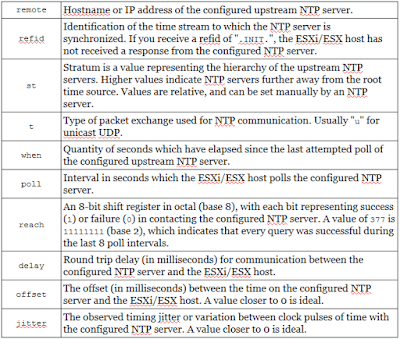
No comments:
Post a Comment