Whenever syslog files aren’t updating in the repository from he vSphere Syslog Collector server.
Here are some basic steps that can be used to troubleshoot this problem.
VMware ESXi hosts
On the VMware ESXi hosts check the following settings:
– Syslog destination. Open the vSphere Client. On the ESXi server, open the configuration tab and select advanced Settings. Check the Syslog.global.logHost value. The format is: protocol://FQDN:port . For example udp://syslog.beerens.local:514
– Is the ESXi firewall port open for syslog traffic. Open the vSphere Client, on the ESXi server, open the Configuration tab, select Security Profile, Firewall and select Properties. Check if the syslog service is enabled.
vSphere Syslog Collector
On the vSphere Syslog Collector server check the following settings:
– Is the syslog port 514 (default) listening:
- Reload and update the syslog configuration. On the ESXi host use the following command:
esxcli system syslog reload
– Is the Syslog Collector service started. Restart the Syslog Collector service if needed
After the reloading the syslog settings and restarting the Syslog Collector service the files begun to update again in the repository.
Monday, December 21, 2015
Troubleshooting Syslog Collector in VMWare vsphere
Subscribe to:
Post Comments (Atom)

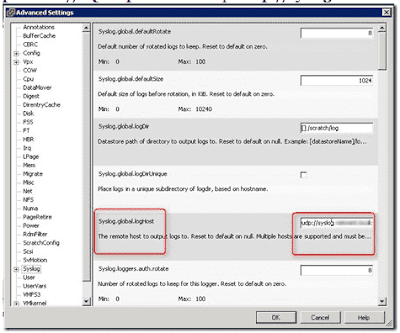

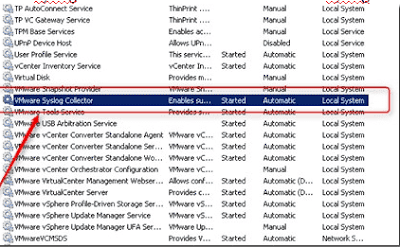
No comments:
Post a Comment