If you want to power off or kill a virtual machine running on an ESXi host you can do this using the following esxcli command:
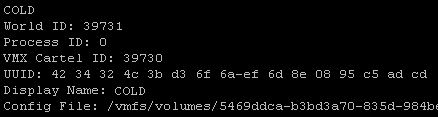
To kill / power off the virtual machine use the following command:
for world-id=yyyy use the World ID listed in the command above (eg. World ID 39731 for the example VM „Cold“)
Some information about the three possible shutdown methods:
soft = prefer this if you want to shut down „softly“
hard = equal to an immediate shutdown
force = hard kill of the VM
- connect a console to your ESXi host (eg. SSH or ESXi Shell)
esxcli vm process listThe list contains: World ID, Process ID, VMX Cartel ID, UUID, display name and the path to the vmx config file:
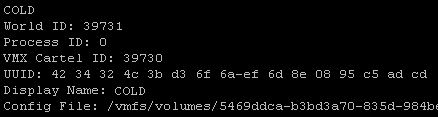
To kill / power off the virtual machine use the following command:
esxcli vm process kill -type=xxxx – world-id=yyyyyfor -type=xxxx use: soft, hard or force
for world-id=yyyy use the World ID listed in the command above (eg. World ID 39731 for the example VM „Cold“)
Some information about the three possible shutdown methods:
soft = prefer this if you want to shut down „softly“
hard = equal to an immediate shutdown
force = hard kill of the VM
No comments:
Post a Comment