When we encountered with an error almost immediately.
It is due SQL Authentication account used to connect to the SQL Database had a recent password change. In order to change the password for Update Manager, you need to go to a special utility called the VMware Update Manager Utility (VMwareUpdateManagerUtility.exe). The utility is located within the Update Manager installation folder. Launching the utility and using a windows account with vCenter Server privileges, will allow you to modify the database settings, including the SQL Authentication username and password.
Once this password was changed, the utility will ask that you restart the Update Manager service. Once that was done, the Update Manager application installed properly.
There are other reasons you might receive Error 25127 when upgrading Update Manager. Some administrators encounter this error if the account used to connect to the Update Manager database does not have enough permissions on the SQL Server. Giving the account dbowner will fix the problem.
It is due SQL Authentication account used to connect to the SQL Database had a recent password change. In order to change the password for Update Manager, you need to go to a special utility called the VMware Update Manager Utility (VMwareUpdateManagerUtility.exe). The utility is located within the Update Manager installation folder. Launching the utility and using a windows account with vCenter Server privileges, will allow you to modify the database settings, including the SQL Authentication username and password.
Once this password was changed, the utility will ask that you restart the Update Manager service. Once that was done, the Update Manager application installed properly.
There are other reasons you might receive Error 25127 when upgrading Update Manager. Some administrators encounter this error if the account used to connect to the Update Manager database does not have enough permissions on the SQL Server. Giving the account dbowner will fix the problem.
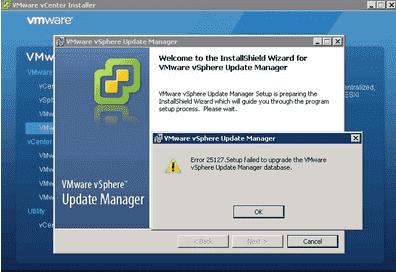

No comments:
Post a Comment