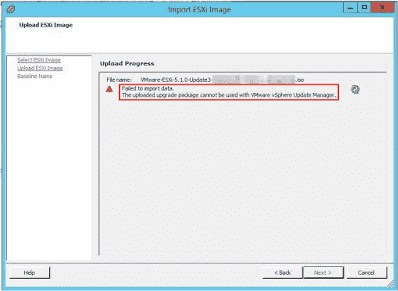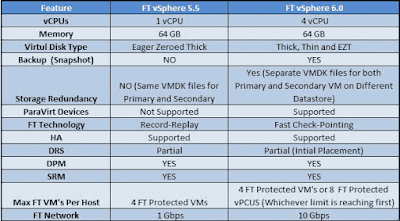This new hardware version enables new maximum configurations and features listed below. Below you can find a list with enhancements and a compatiblity list showing vSphere Version to supported virtual hardware versions.
New configuration maximums for virtual machines with vHW11:
128 vCPUs
4 TB vRAM
32 serial ports
New features with vHW11:
vNUMA aware hot-add RAM
WDDM 1.1 GDI acceleration
USB 3.0 xHCI controller
extended support for virtual graphics incl. Nvidia vGPU
Expanded Guest OS Support:
Solaris 11.2
Oracle Unbreakable Enterprise Kernel Release 3 Quaterly Update 3
Asanux 4 SP4
Ubuntu 12.04.5 and 14.04.1
Oracle Linux 7
FreeBSD 9.3
Mac OSX 10.10
New configuration maximums for virtual machines with vHW11:
128 vCPUs
4 TB vRAM
32 serial ports
New features with vHW11:
vNUMA aware hot-add RAM
WDDM 1.1 GDI acceleration
USB 3.0 xHCI controller
extended support for virtual graphics incl. Nvidia vGPU
Expanded Guest OS Support:
Solaris 11.2
Oracle Unbreakable Enterprise Kernel Release 3 Quaterly Update 3
Asanux 4 SP4
Ubuntu 12.04.5 and 14.04.1
Oracle Linux 7
FreeBSD 9.3
Mac OSX 10.10